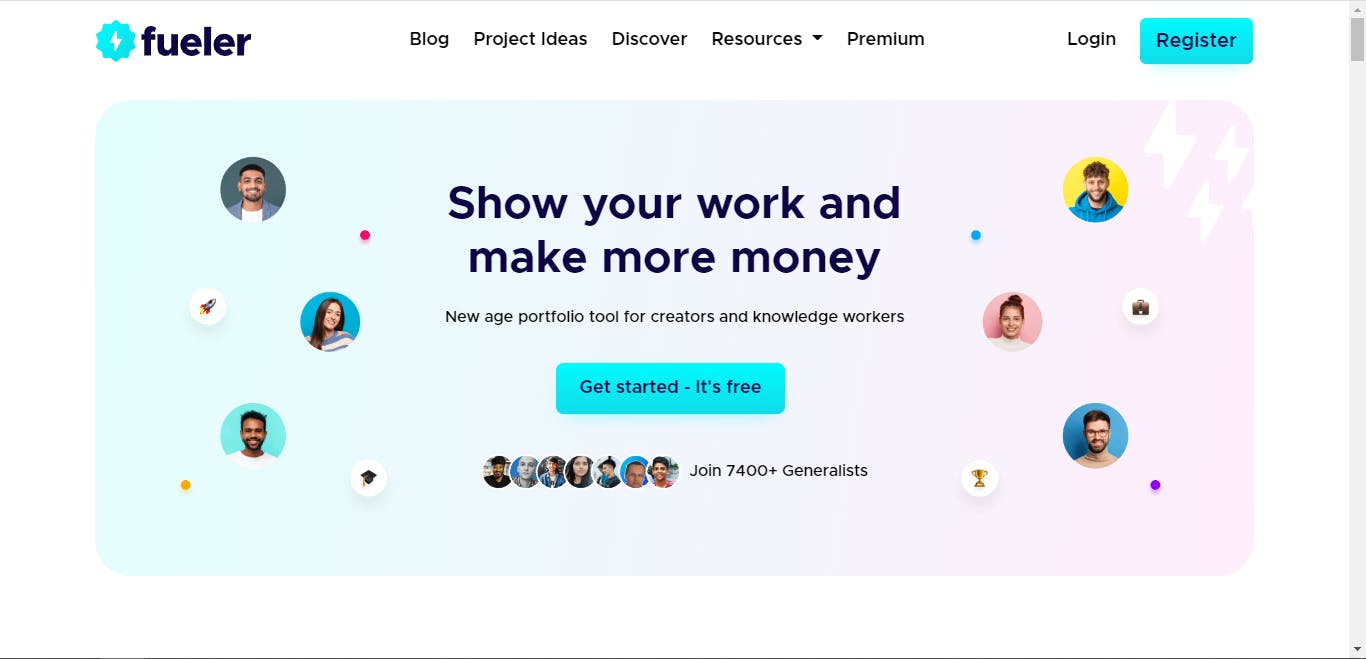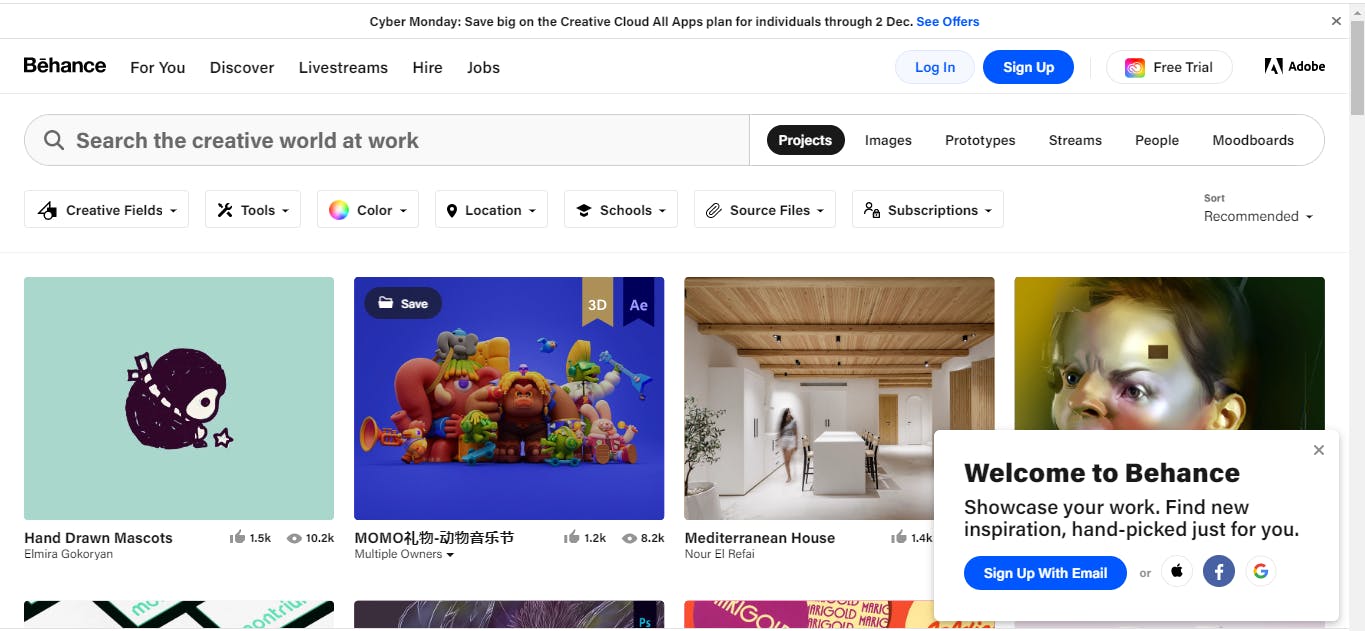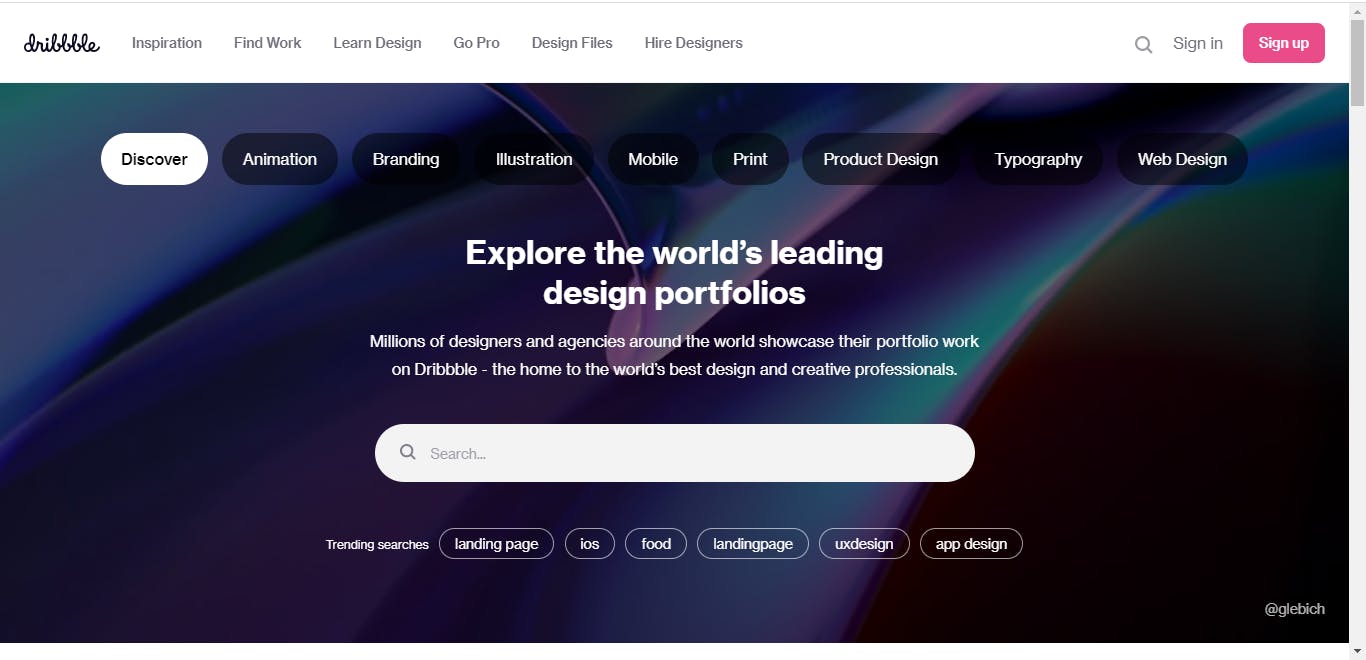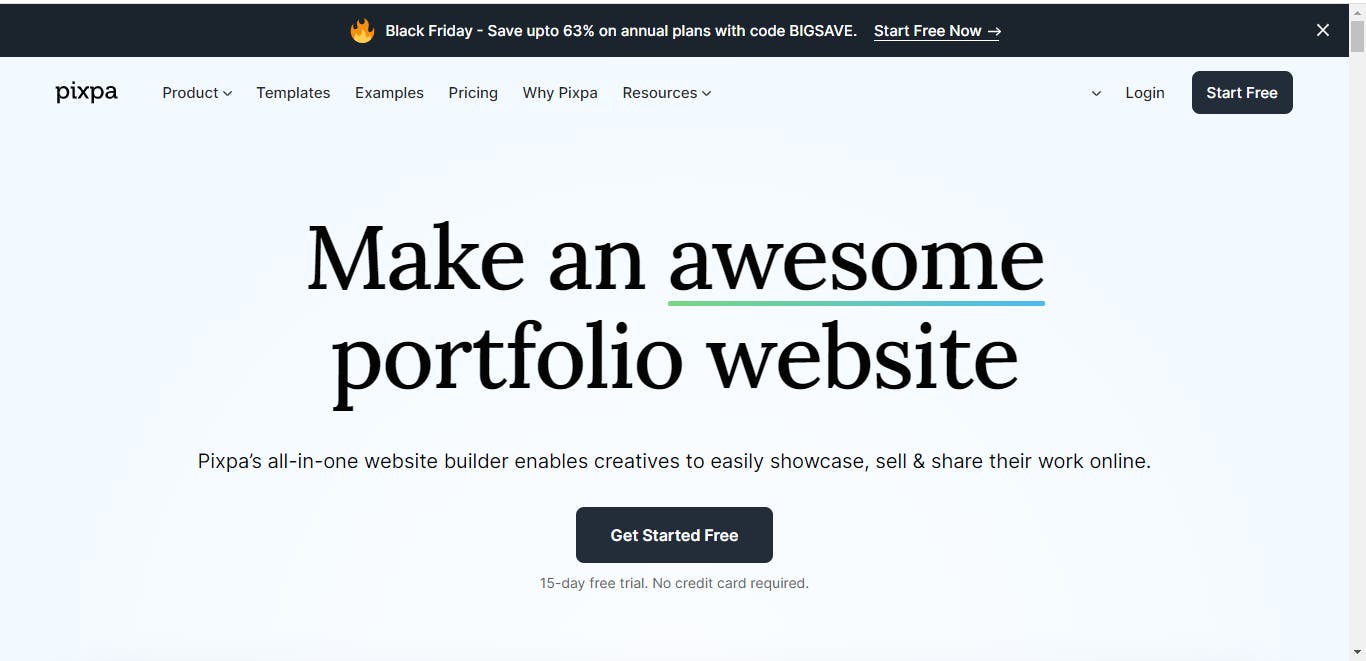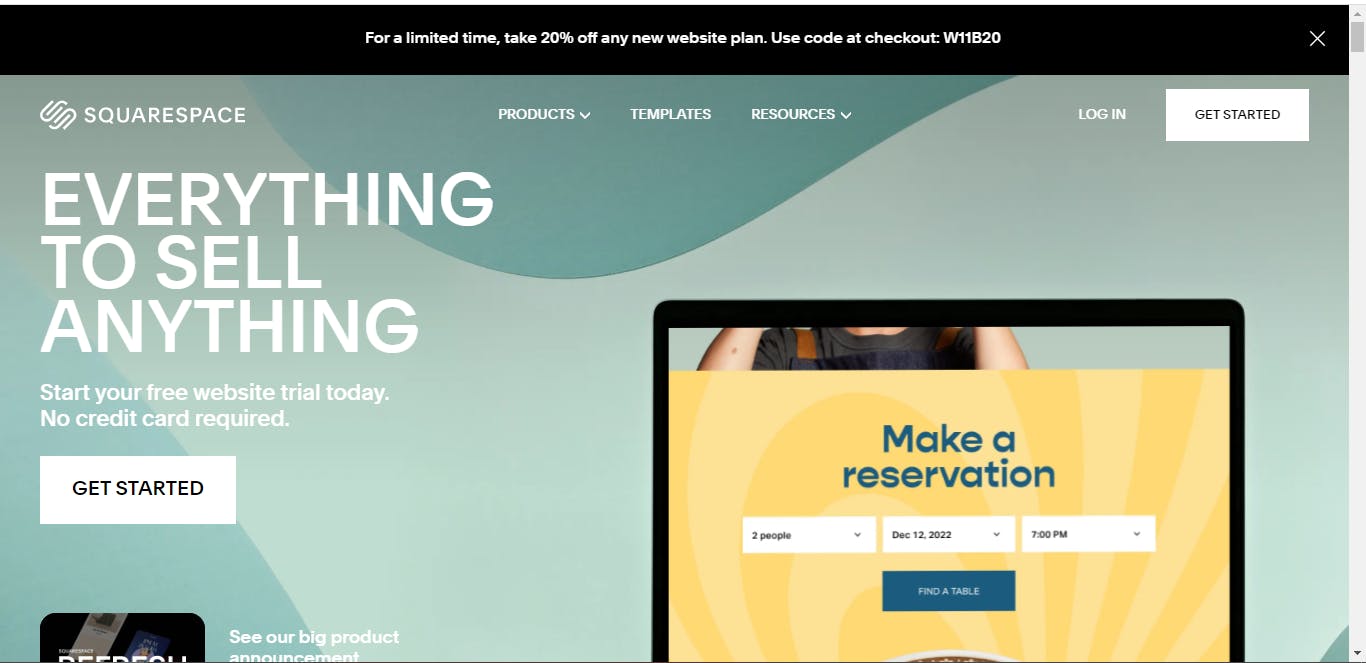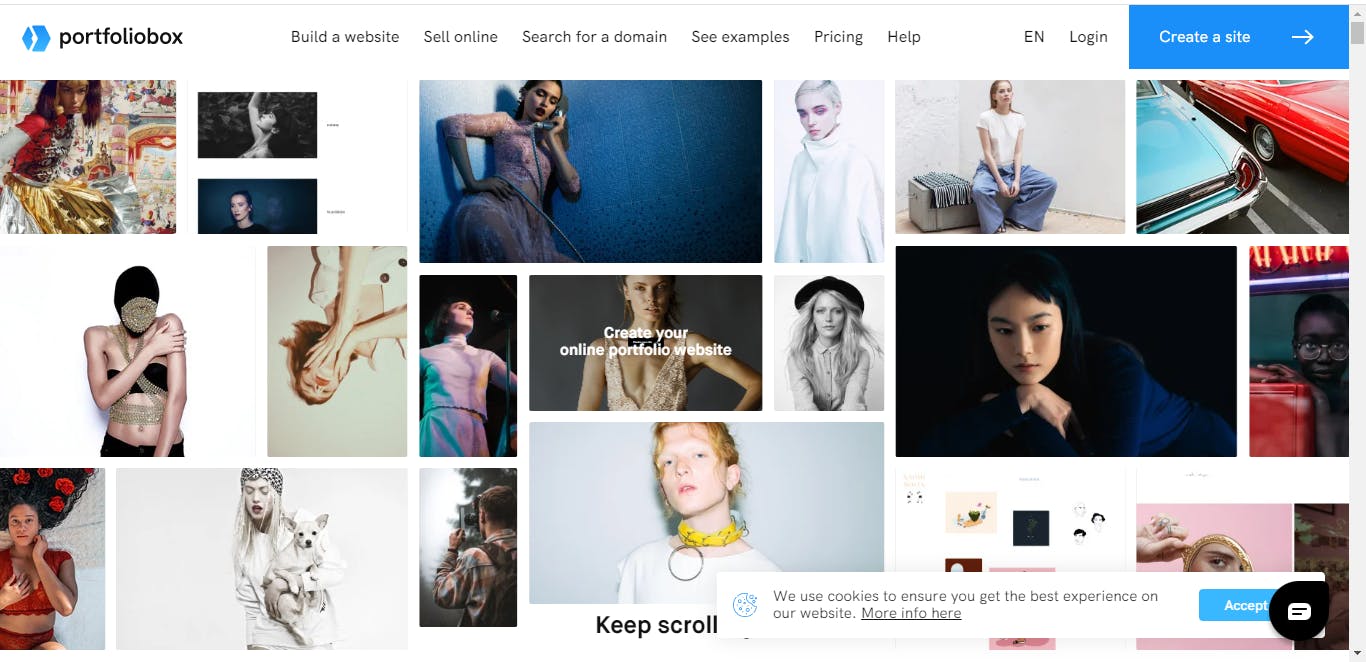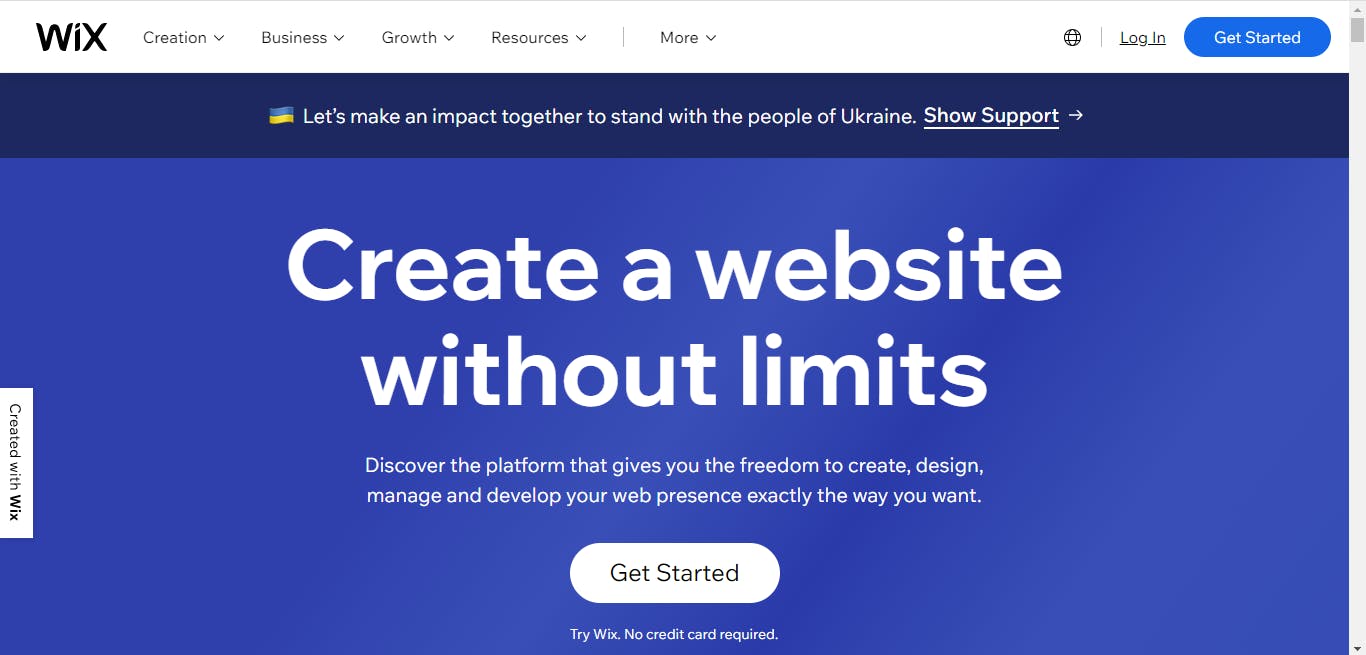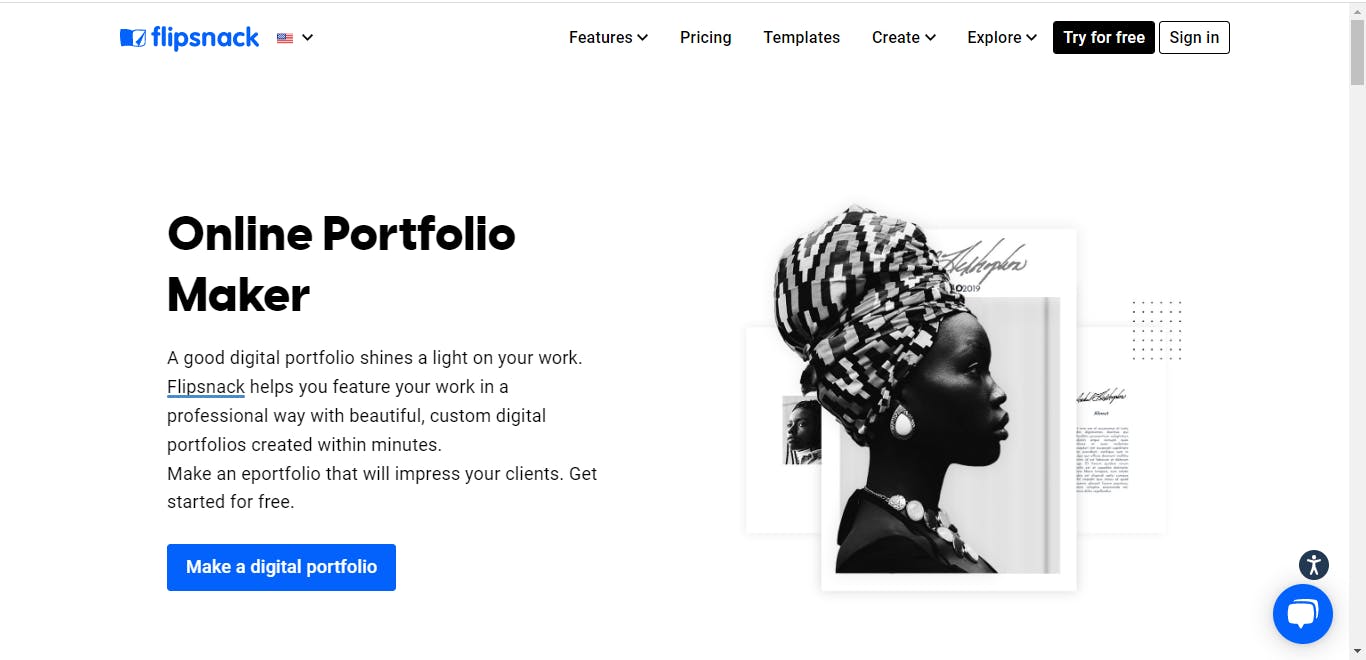Why portfolio is important for everyone?
The portfolio is one of the major things in any person's life whether a Developer, Bussines man, Writer, Designer, etc. From a portfolio, anyone gets an idea about the person's success or failure. What has been done in the past years or months? all things can be assumed by the portfolio.
From Another perspective, people can show off their work and experience through their portfolios. If the portfolio is strong then the hiring of the person or getting work by a person becomes easy and it may increase the salary also.

Free portfolio websites
1. Fueler
Fueler is an online platform to help you showcase your work on the internet. It's like Github but for Generalist individuals. Your proof of work deserves a place where you can build an economy around your identity. Fueler.io turns your proof of work into social capital that brings you exciting opportunities
This tool is not for only one perspective it can be useful for Writing, Marketing, Development, Product managers, Designers, photographers, etc. Fueler.io allows you to showcase all your hard work on a single platform.
2. WordPress
With WordPress.com you can take advantage of the world's most flexible website builder without coding or learning anything. WordPress.com offers a managed WordPress hosting solution with increased speed, security, bandwidth, and storage. There is no better way to manage your website than with your domain, a world-class support team, real-time backups, and scheduled updates.
3. AthenaSquare
If you are Developer and need your all profiles, projects, contributions, and social links on one page This is one of the best tools for showing your talent to interviewers and getting your dream job. A unique way to showcase your work with a cumulative profile page across all Tech platforms. Making connections easier with this tool.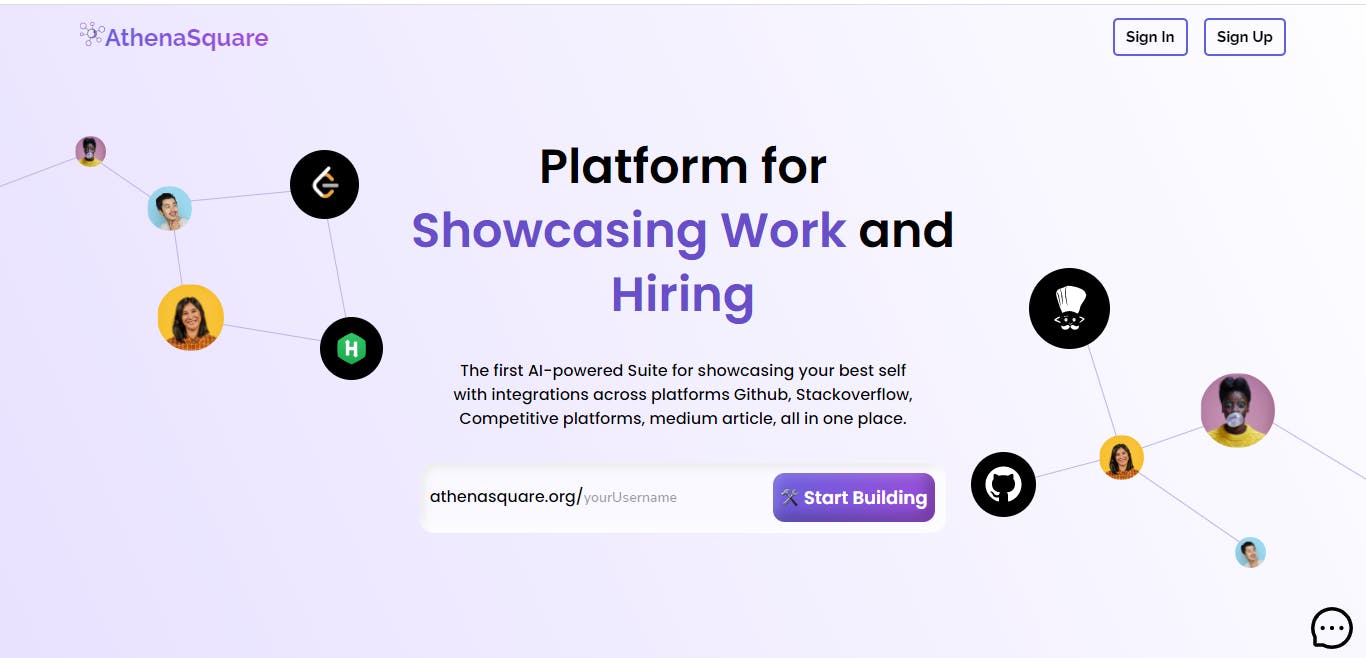
4. Behance
You will be able to upload Projects once you create Behance profile collections of images, videos, and other digital content related to a specific theme or process. It can be web design concepts, branding packages, mobile UX prototypes, etc. Most creators use this tool for showing off their artwork openly to the world. Every one of your projects will have a special URL that can be shared anywhere online and direct visitors to your Behance profile. You can follow other users on Behance which is a convenient way to stay inspired by designers you like and network with industry insiders.
5. Dribbble
For everybody who cares about design, Dribbble is the most significant social media platform. More so than Facebook, Twitter, and Instagram put together, it has contributed to the growth of our staff and brand. Designs on Dribbble are typically more intricate and a true method to demonstrate your creative abilities. On Dribbble, you'll discover more elegant animations and mockups. This tool is frequently used by UI UX designers to showcase their work. It is accessible and simple to use.
6. Pixpa
Without any coding experience, you can develop a professional website with an online store, blog, and client galleries with Pixpa, an all-in-one platform. You can quickly and economically manage every aspect of your internet presence with Pixpa's all-inclusive solutions. With Pixpa, you may display your portfolio, build a website for your business, sell your items, post a blog, and manage your clients, among other things. Visit the entire features list page to discover all of Pixpa's capabilities.
7. Squarespace
A content management system, or CMS, like Squarespace, is all-inclusive. You may create a website, host your content, register your custom domain name, sell things, keep track of your site's stats, and much more with just one subscription. Squarespace is a website builder that requires users to generate and change content directly on the platform, which could make it challenging to use. Users who are unfamiliar with website design and development may find this difficult.
8. Portfoliobox
One of the safest and simplest platforms for creating a free portfolio website is Portfoliobox. Because it is built with features geared toward that audience, it is very important to artists and creatives. It's a simple website builder that doesn't require any coding or prior knowledge. Although it is template-based, the website builder is quite adaptable. The templates are simple to modify so that your website stands out. With Portfoliobox, more than 1,000,000 people have built their websites. There are 16 different language versions of the tool.
9. Wix
Wix is a cloud-based website builder that offers web hosting and design services. You can create a website using its user-friendly drag-and-drop features and more than 500 pre-made themes without the need for specialized knowledge or paying a web developer. Wix is completely user-friendly for beginners. You don't require coding knowledge because it employs drag-and-drop, and it even features Wix ADI, which makes a customized website for you. With a starting monthly cost of $16, Wix is not the cheapest website builder.
10. Flipsnack
Presently, flipbooks are used to replace traditional digital PDFs and printed documents like reports, presentations, magazines, catalogs, brochures, books, and more. A digital flipbook mimics the look and feel of a printed book with pages that can be rotated and flipped, but without the printing costs! The simplest and fastest method to create a stunning online portfolio is using Flipsnack. If you already have a finished design in PDF format, you can easily submit it to Flipsnack to give it a more polished appearance. If not, you can create it using our e-portfolio creator.
If you enjoy this blog please share it with your friends!